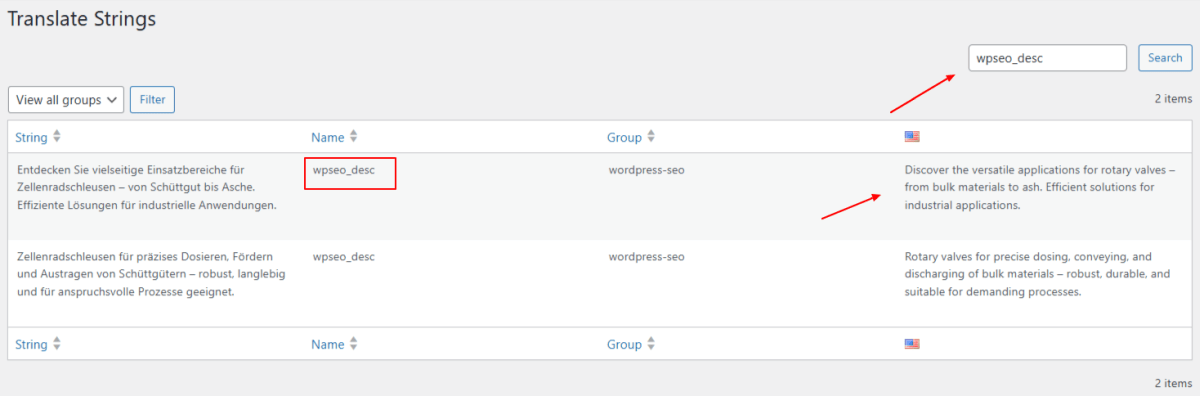How to translate Yoast Seo
1 Set Title and Description in the original page
In this exemple, only the description is set to this post
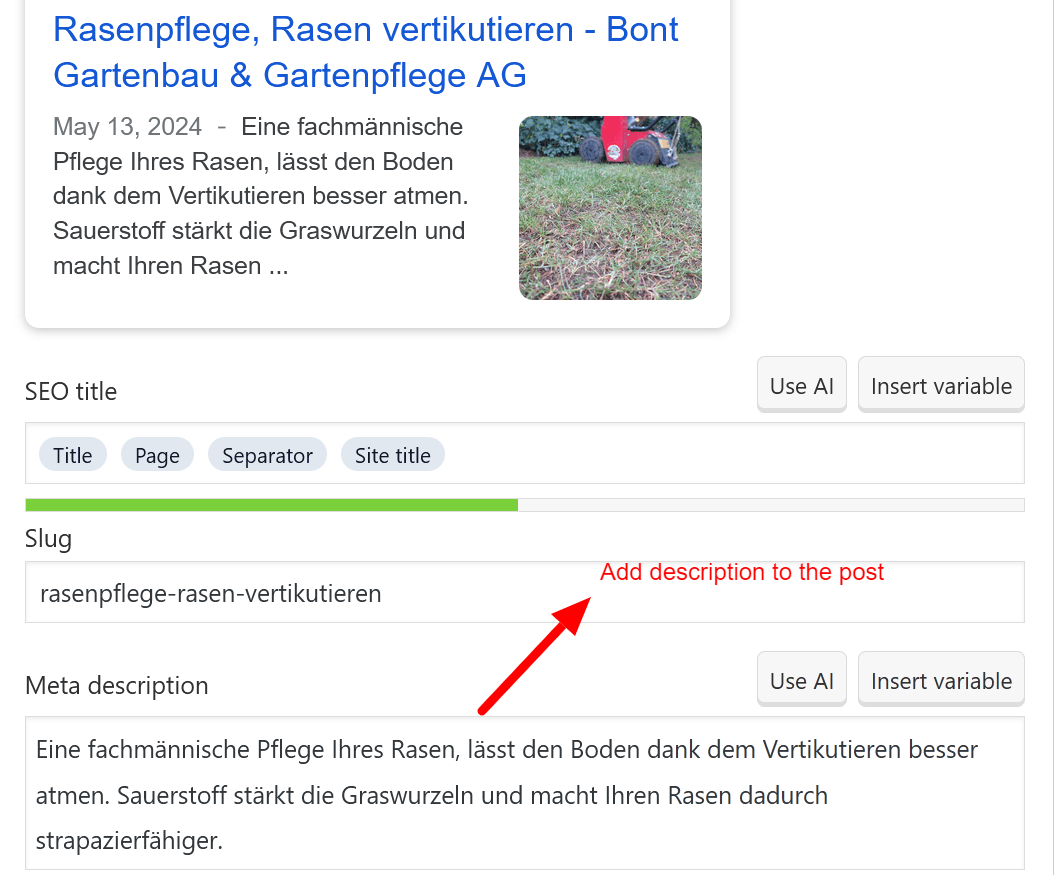
2 - Configure Falang to support Yoast
In The falang > Settings > Translate options > Click on the pages options
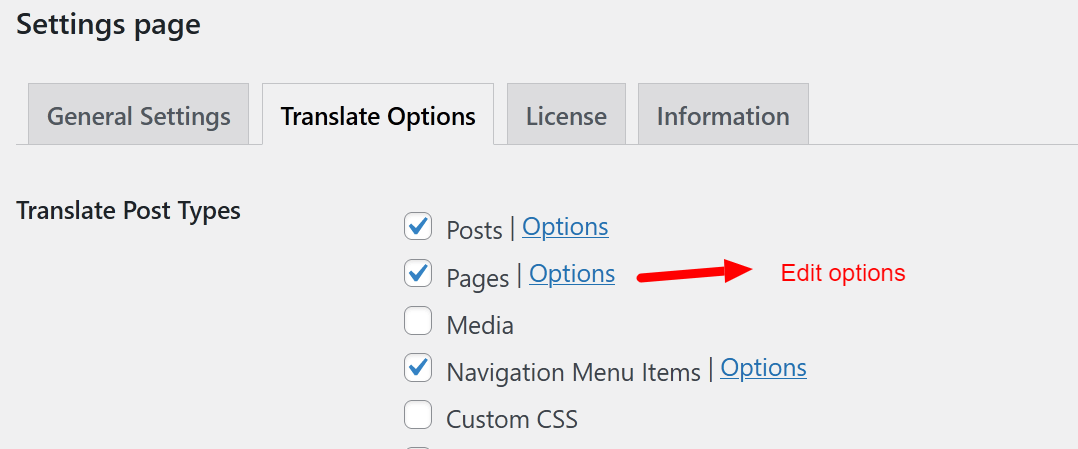
3- Enable the yoast meta
The metadesc, title and time for reading can be enabled.
if you don't see the title , you have to put a custom title in a original page.
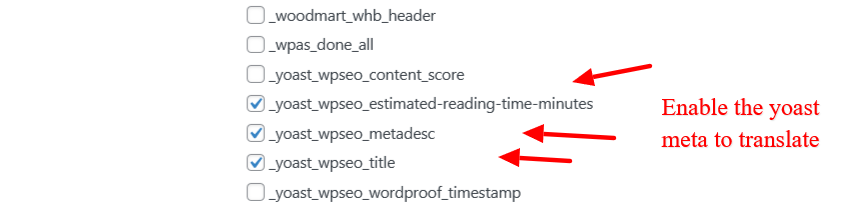
4 - Translate the meta desc
The metadesc can be translated and other meta can be translated , you can use the help of tranlation service like google/azure.... to help you
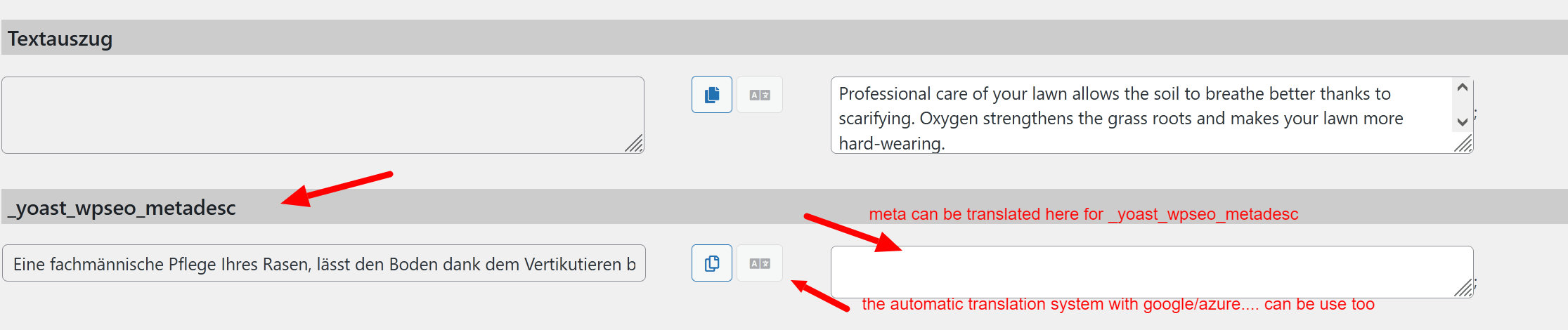
5 - Sitemap
The sitemap are done by language , it's depends of you configuration but it's like
[www.mysite.com]/[languague slug]/page-sitemap.xml
For the main url of mysite.com with the default slug remove ex: english
[www.mysite.com]/page-sitemap.xml
The french sitemap
[www.mysite.com]/fr/page-sitemap.xml
The german sitemap
[www.mysite.com]/de/page-sitemap.xml
If your site use plain url add the ?lang=[language slug] for the language sitemap
6 - Category description
Since Falang for Wordpress 1.3.65 it's possible to translate the category description
You have to make an update in the wpml-config.xml from the yoast plugin
wp-content\plugins\wordpress-seo\wpml-config.xml
at the end you have to add the following code
<key name="rssafter" />
</key>
<key name="wpseo_taxonomy_meta">
<key name="product_cat" />
<key name="category" />
</key>
</admin-texts>
</wpml-config>After that in Falang > String translation you can make a filter by : wpseo_desc