Front-end Translation
1 - Enabled Front-end translation in Falang parameters
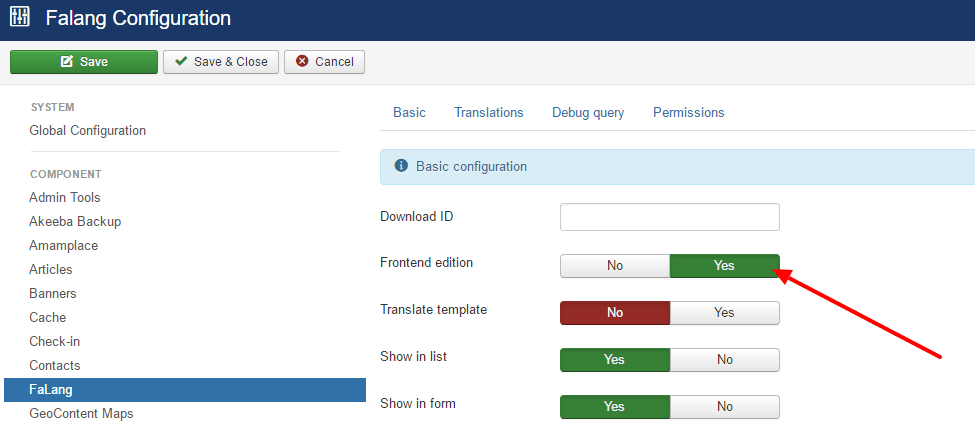
2 - Article translation
In this section we have a 3 languages site (English, French, German) English is default language.
a) English article already exist in joomla.
The English article in Joomla already exist and it set to "all language". This mean this article is visible for translation with Falang.
Login via the frontend.
Open an article and edit it with the Edit Article button. If your site language is in English you're editing the original article. When saving, the original Joomla article will be saved/overwritten.
To translate the article in French you have to switch to the French language and open the article with the Edit Article button. A copy of the original English article will be displayed.
You now can translate it and save it. This article will be saved in Falang as a French translation. Do the same for German.
b) English article don't exist in Joomla
You first have to select your default site language (English) and create the article in your default language and set it to "all language" (cf language tab).
