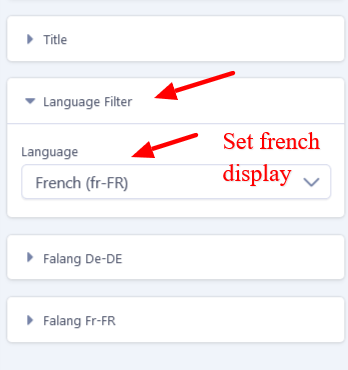How to enable Addon's language filtering (SP5)
The version 5.2 of Translate for SP Page builder working with SP Page Builder 5.x allow you to filter an addon for a specific languge
This exemple below will use the Alert Box to display a message in French but not in other language
By default it's not enabled on all langauge you can use the new override system from the Translate for SP Page builder 5.x feature.
This is the step to add this feature
- duplicate the alert.json to override folder
- modify the alert.json
- set the alert to the french language
1) Duplicate the Alert addon
The Alert addon's file localised here
plugins/system/sppagebuildertranslate/addons/alert.json
need to be copied here
plugins/system/sppagebuildertranslate/override/alert.json
2) modify the alert.json
The language parameter need to be added to the file ,the first line of the file are like this
{
"name": "alert",
"sections":[
{
"fields": {
You have to change it with the new language parameter see below
{
"name": "alert",
"language": true,
"sections":[
{3) Set the language filter in the addon's
The content displayed will be the default language of the Alert box or the french content if set.