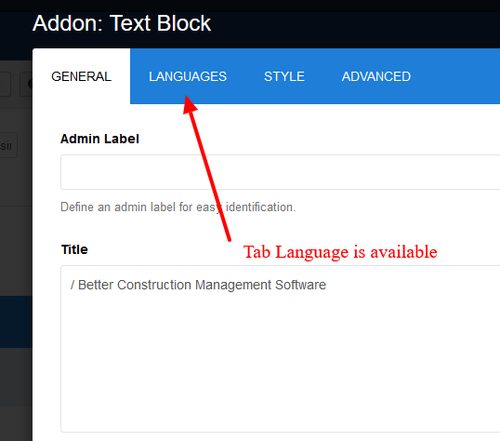How to translate article Integration For SP Page Builder
This article will explain how to translate integrate article, this is tested with sp page builder version 3.6.4 pro
Since SP PageBuilder 3.7.11 this change are no more necessary
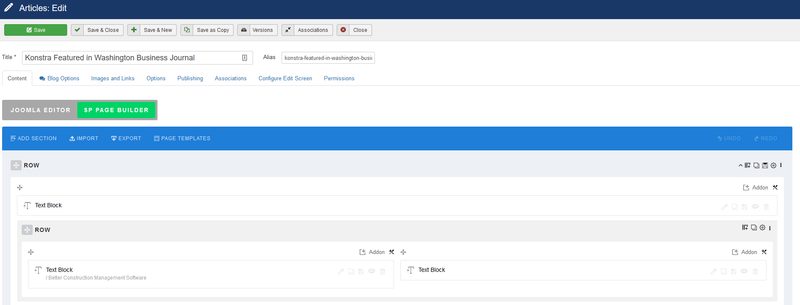
The translation don't work by default with article you have to modify a file in sp page builder.
The file is components/com_sppagebuilder/views/form/tmpl/edit.php
You have to change the file like this, only line 5 and 30 need to be added
$addons_list = SpAddonsConfig::$addons;
$globalDefault = SpPgaeBuilderBase::getSettingsDefaultValue($global_attributes);
//sbou
Joomla\CMS\Plugin\PluginHelper::importPlugin('system');
//fin sbou
foreach ($addons_list as &$addon) {
$new_default_value = SpPgaeBuilderBase::getSettingsDefaultValue($addon['attr']);
$default_value = array(
'default' => array_merge($new_default_value['default'], $globalDefault['default'])
);
$addon['default'] = $default_value['default'];
// if(isset($default_value['attr'])){
// $addon['attr'] = $default_value['attr'];
// }
$addon['visibility'] = true;
if(!isset($addon['category']) || empty($addon['category'])){
$addon['category'] = 'General';
}
$addon_name = preg_replace('/^sp_/i', '', $addon['addon_name']);
$class_name = 'SppagebuilderAddon' . ucfirst($addon_name);
if(method_exists($class_name, 'getTemplate')){
$addon['js_template'] = true;
}
//sbou
Joomla\CMS\Factory::getApplication()->triggerEvent('onBeforeAddonConfigure', array($addon_name, &$addon));
//fin sbou
}After this change the languages tab is available on all supportd addon's (see Text Block) Below.