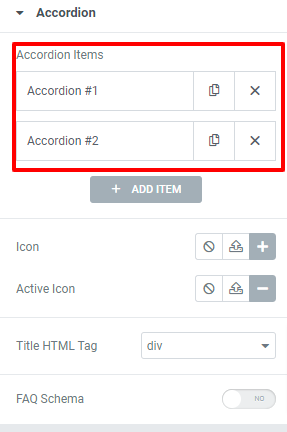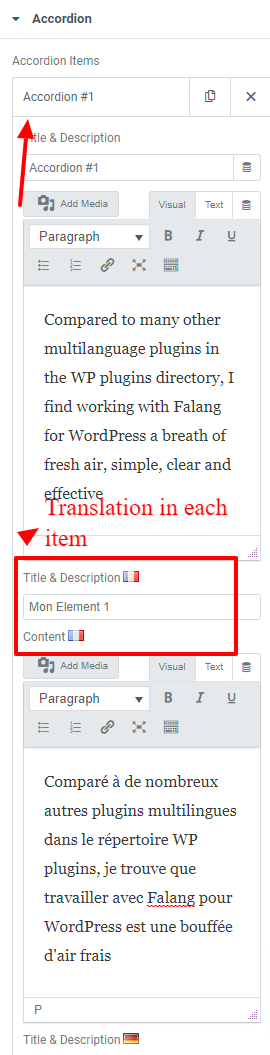How to translate Elementor Page with Falang
In this article i will give you an overview how to use Falang and Falang for Elementor to translate a Post and Page of a WordPress site. It's possible from front-end or backend. The transtation are done in the Elementor widget directly. The Lite version support a few widgets support to show you how it's work in real condition.
You can see here the online translation demo translation with Falang for Elementor and Falang
How to translate Elementor Page: Step by Step
This is the process you have to follow.
- Install a site with all the page working in your default language.
- Install Falang and Configure your languages
- Add a language switcher to your site.
- Translate a Heading Widget
- Translate an Testimonial Widget
- Translate an accordion Widget
- Common Problem
1- Install a site with all the page working in your default language.
Read the documentation here : Installation and configuration of Falang for WordPress
2 - Install Falang and Configure your languages
Read the documentation here : Installation and configuration of Falang for WordPress
3 - Add a language switcher to your site.
Read the documentation here : How to configure the language switcher
4 - Translate a Heading Widget
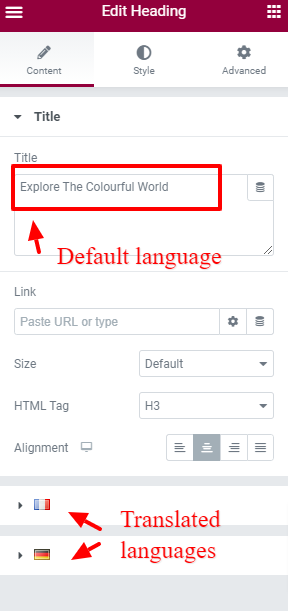
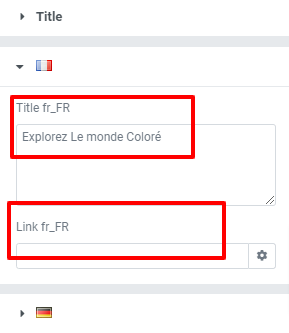
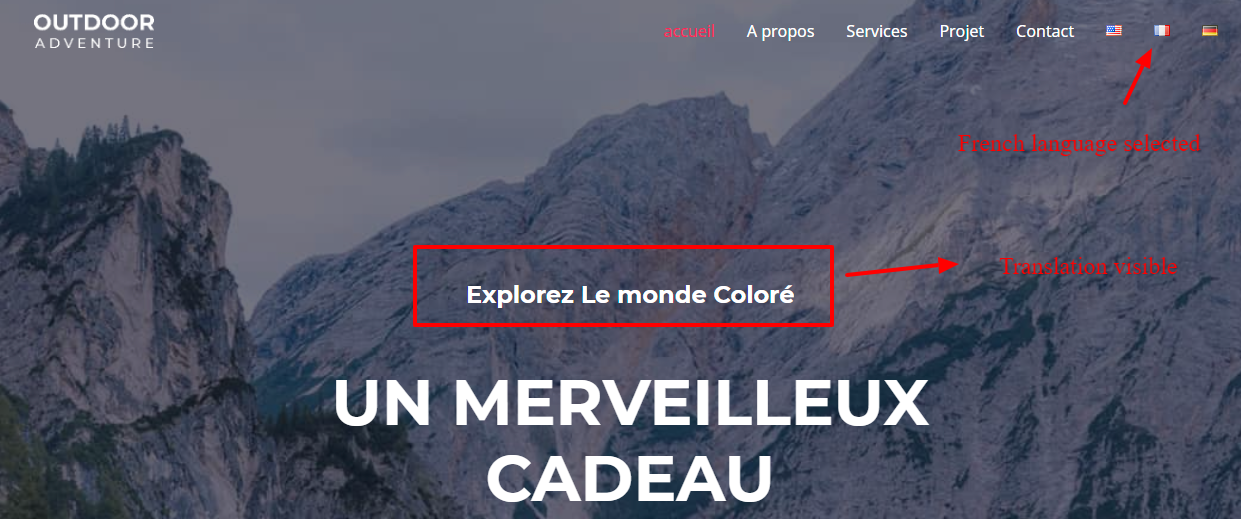
5 - Translate an Testimonial Widget

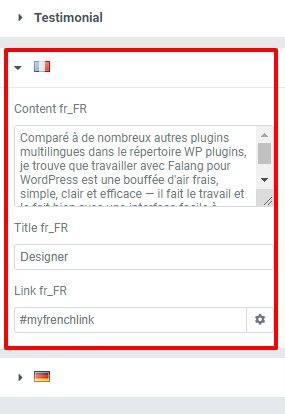
6 - Translate an accordion Widget
Accordion widget is a repeatable item, this mean the translation are done directly in each items, just select one and you can transalte each fields.