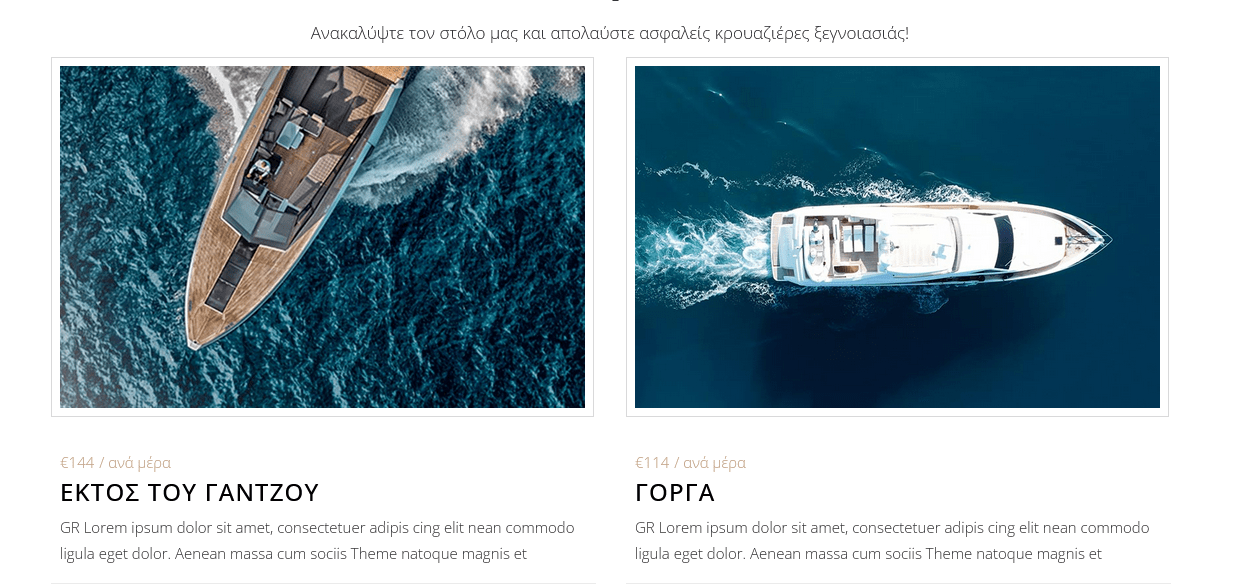How to translate the Searfarer template (Qode Interactive)
In this tutorial i will give you an overview how to use Falang and Falang for Elementor Lite / Pro version to translate the Seafare templatefrom Qode Interactive.
1 - Install the plugin for translation.
- Falang for WordPress
- Falang for Elementor Lite
- Falang for Elementor Pro (at least 1.14)
The supported Elementor widget of the pro version can be see here : Elementor supported elements
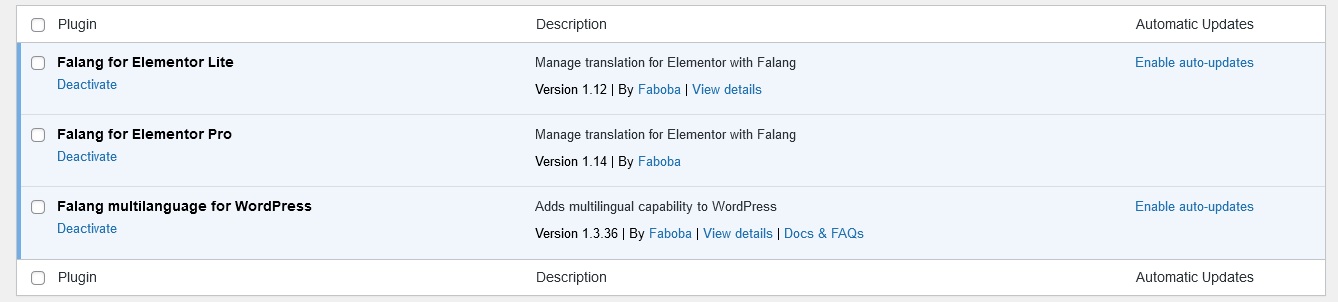
2 - Install the language
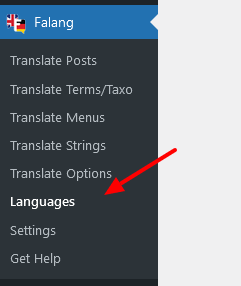
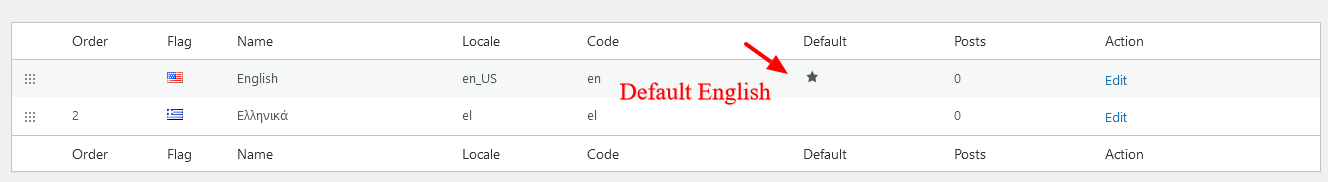
The default language is English because all the site is buid in English , the Greek language will be use in this tutorial for secondary language.
3 - Translate the Home
3a) the slider
The Slider (Slider revolution) can't be translated directly in the home page , you have to make first a slider by language.
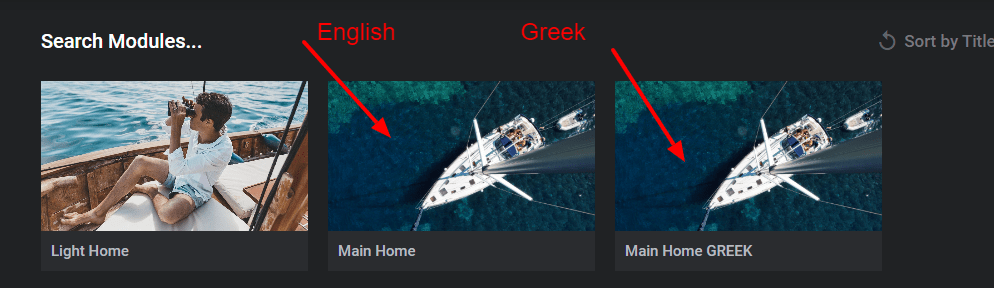
You can now start the home page edition with elementor and select the slider
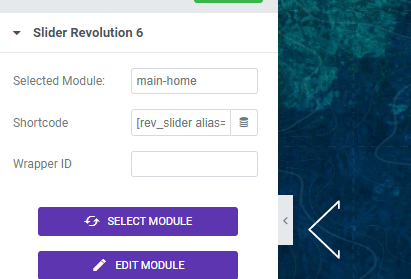
You can now set in the extra section for Greek, the shortcode for the revolution slider in Greek
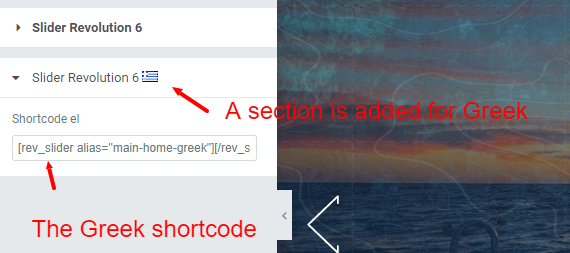
3b) The section title
The section title will be translated like all other widget , you will have in geneal a new section for each language, here you can see the Greek, just put the translation in each field, if you leave it empty the default language will be displayed.
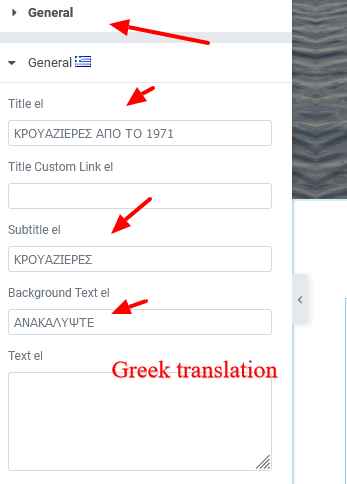
3c) Team List
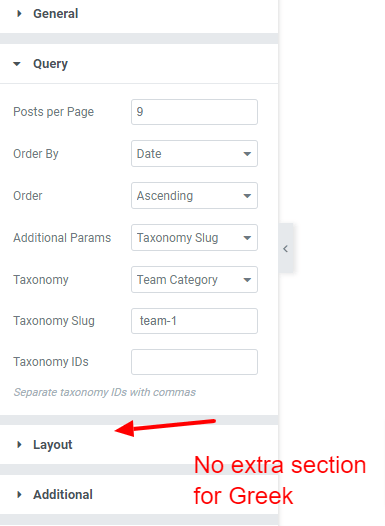
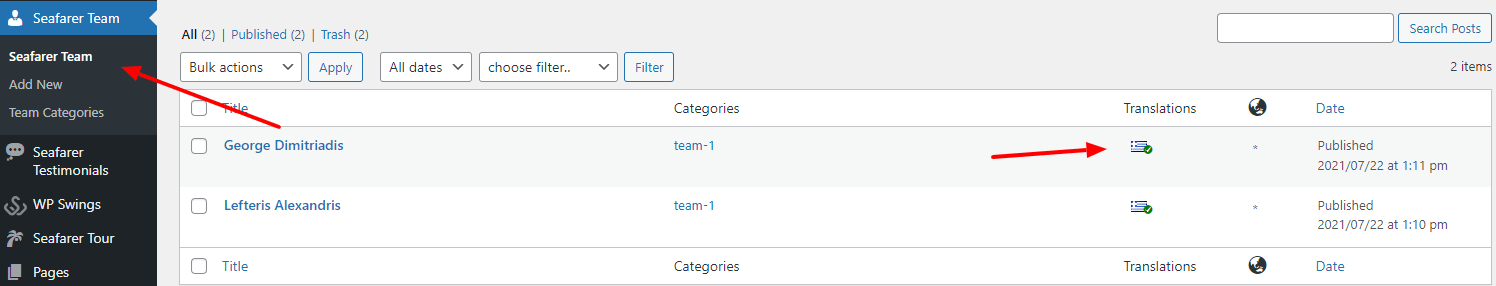
Youc can see in the transaltion below the role is not avaiable for translation
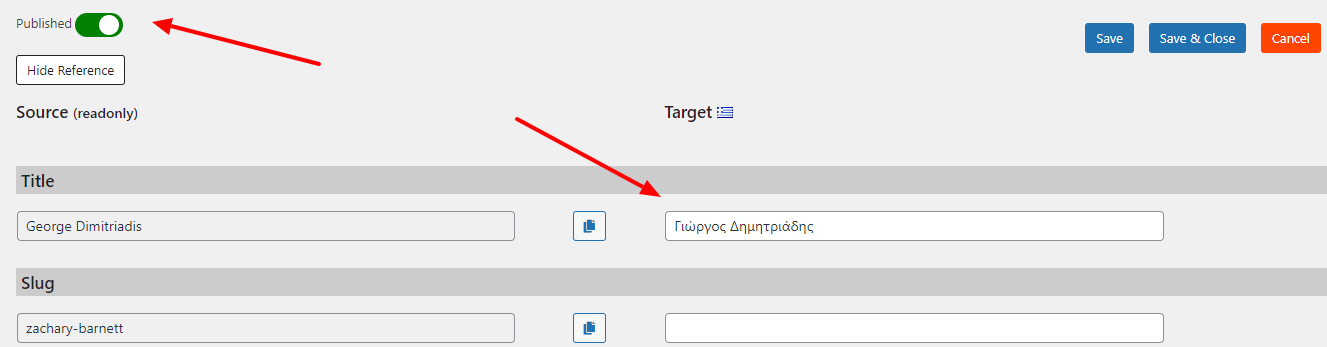
You have to enable the Seafarer team member translation to be visible in front-end but you have to enable the meta for the role available in translation.
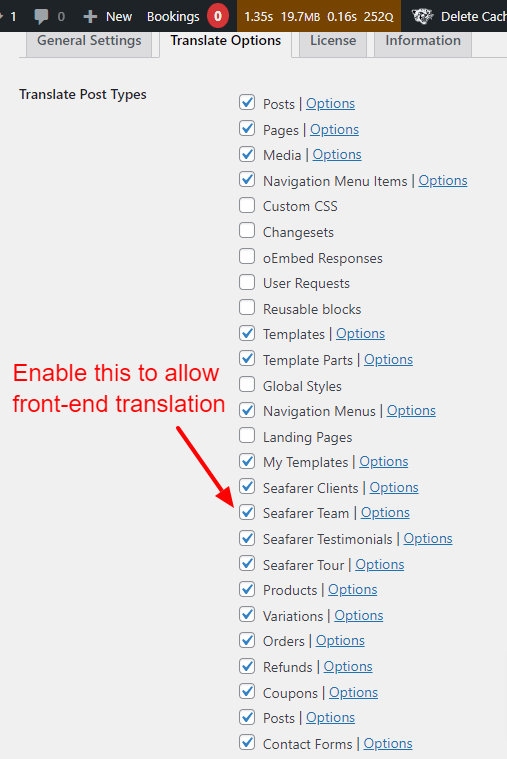
For this open the Seafarer Team translation options and enable the qodef_team_member_role
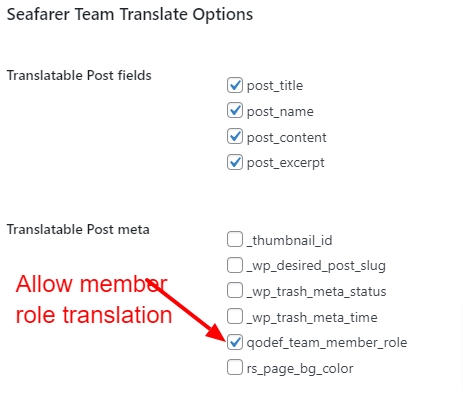
You can now see in the tranlation the qodef_team_member_role for translation.
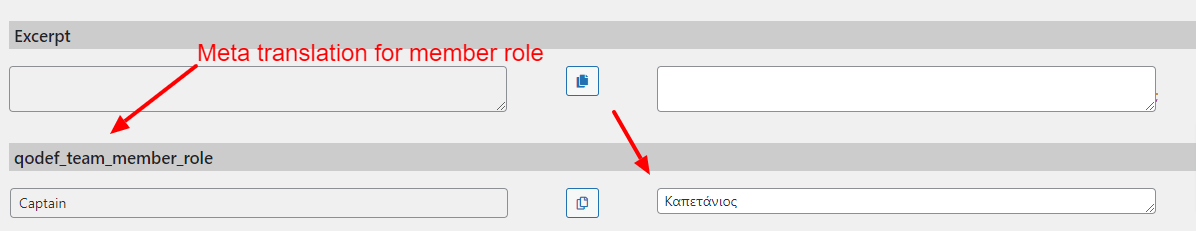
Here is the default language display
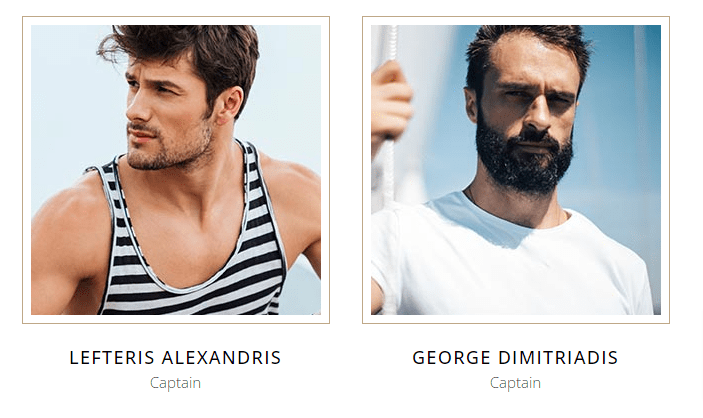
And now the Greek translation
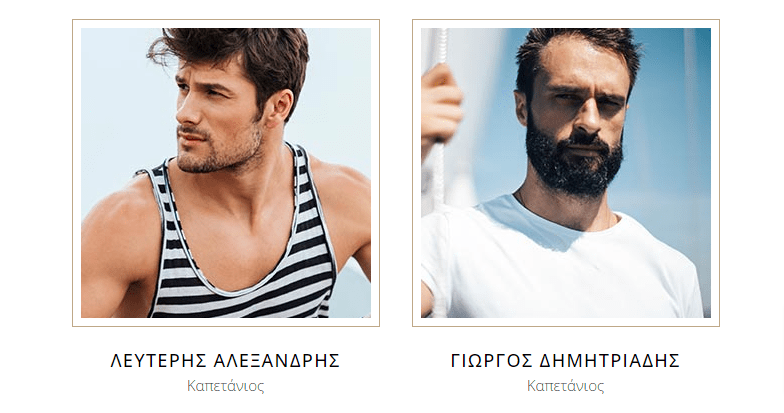
3d) Blog List Translation
The Blog list don't have extra sectio, , you have to translate the content like the post
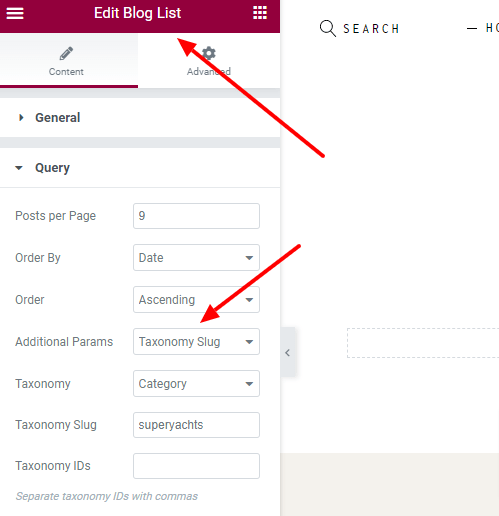
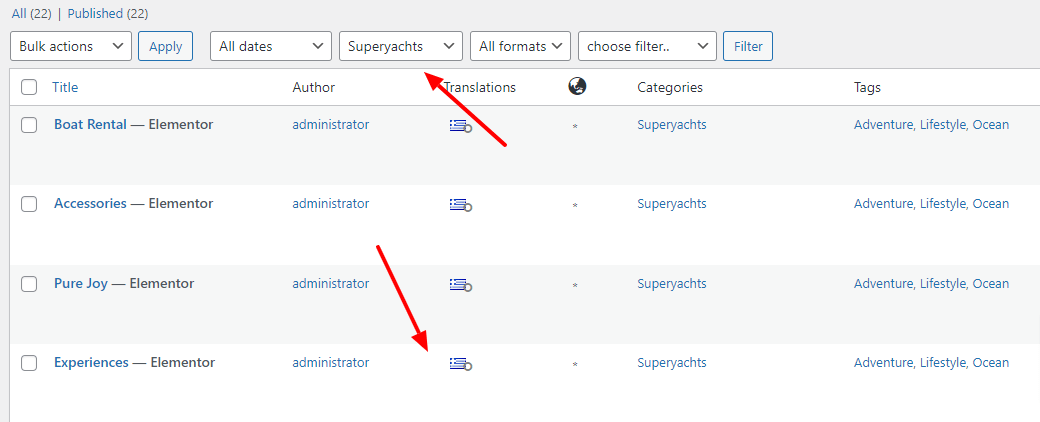
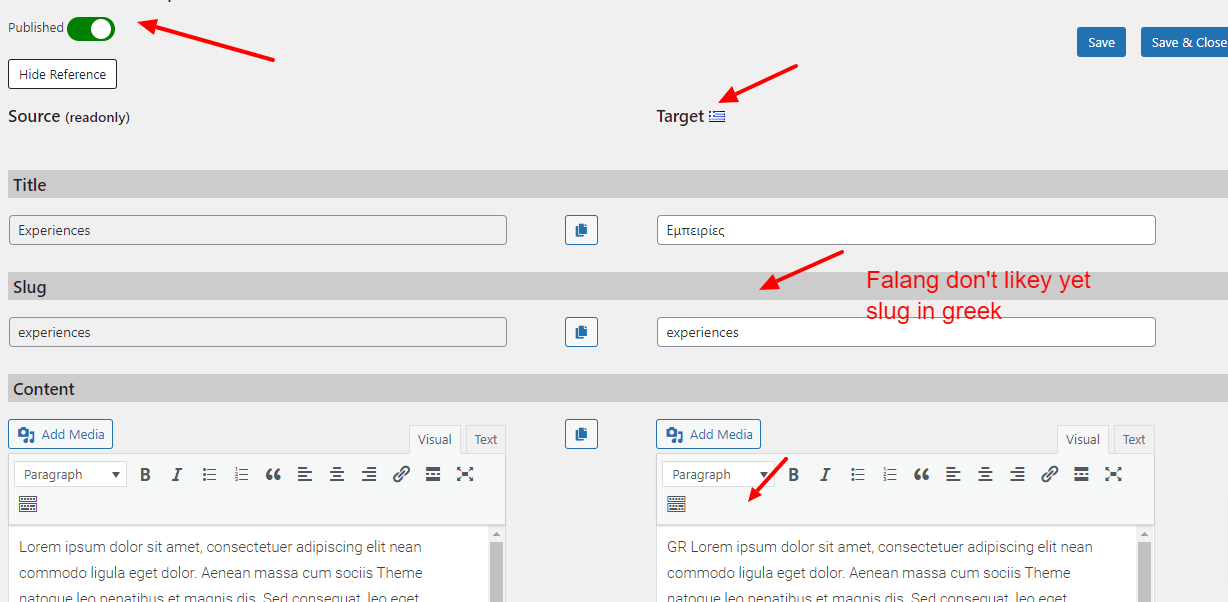
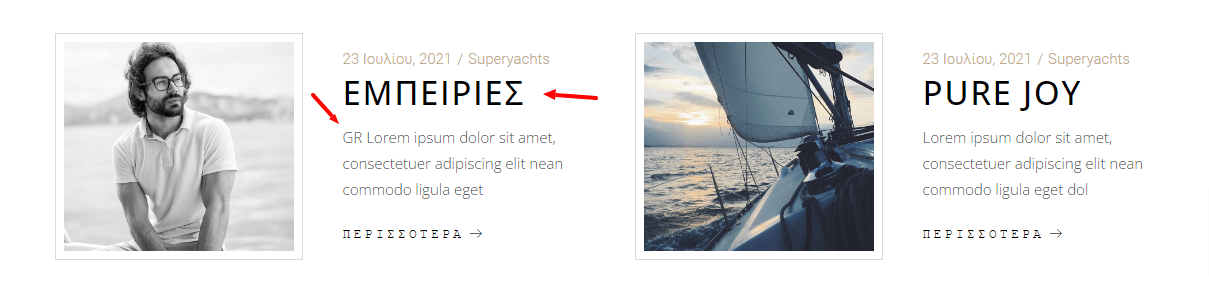
3e )Translate the Tour List
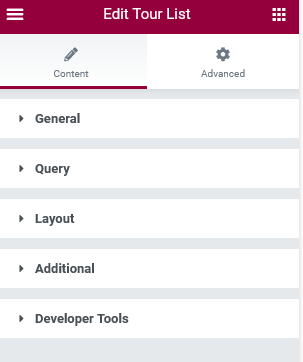
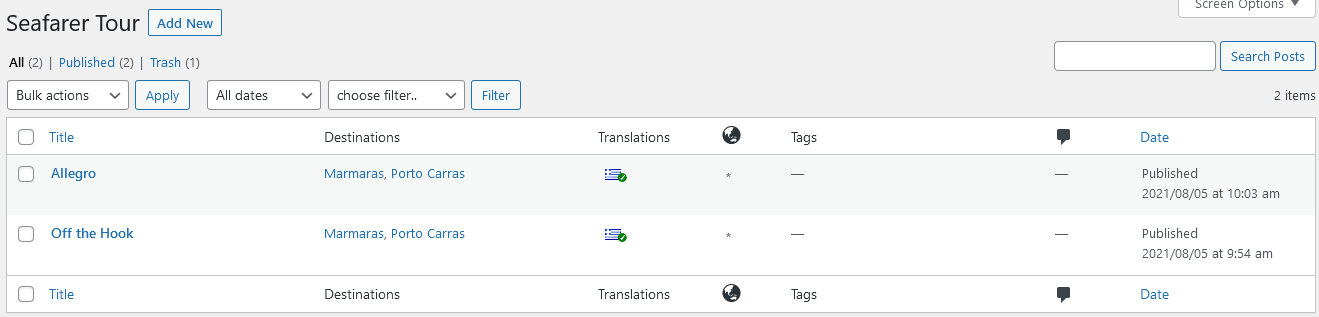
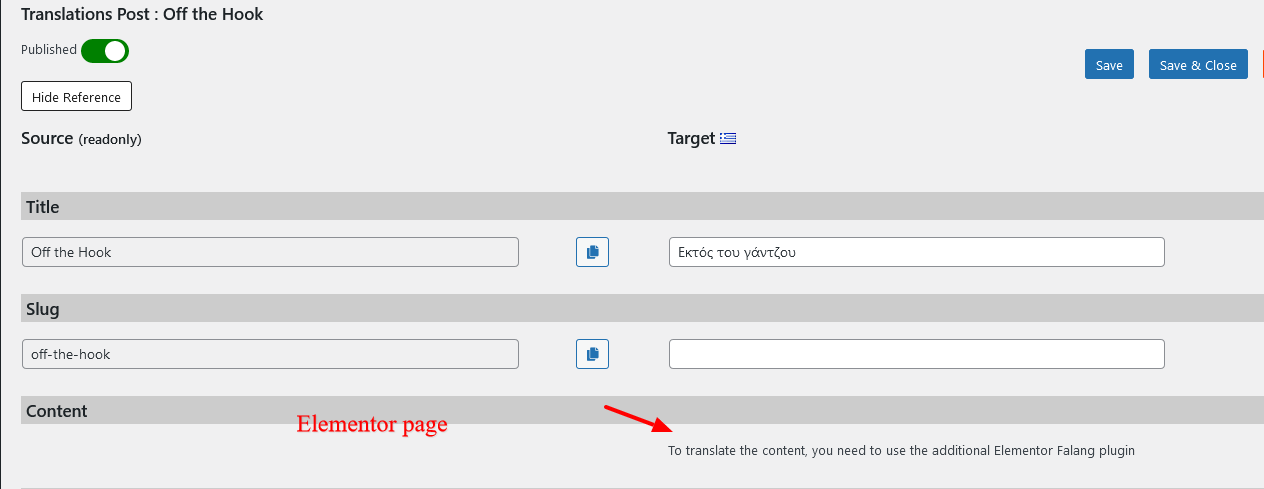
This problem is due to the page , it's set it's build with the Elementor widget but you can change this with this code in function.php
function falang_is_supported_builder($return,$post){
$elementor_cpt_support = get_option('elementor_cpt_support',[]);
if (in_array($post->post_type,$elementor_cpt_support)){
$return = 'Elementor';
} else {
return false;
}
return $return;
}
add_filter( 'falang_is_supported_builder', 'falang_is_supported_builder' , 11, 2 );After that you can translate the content too.
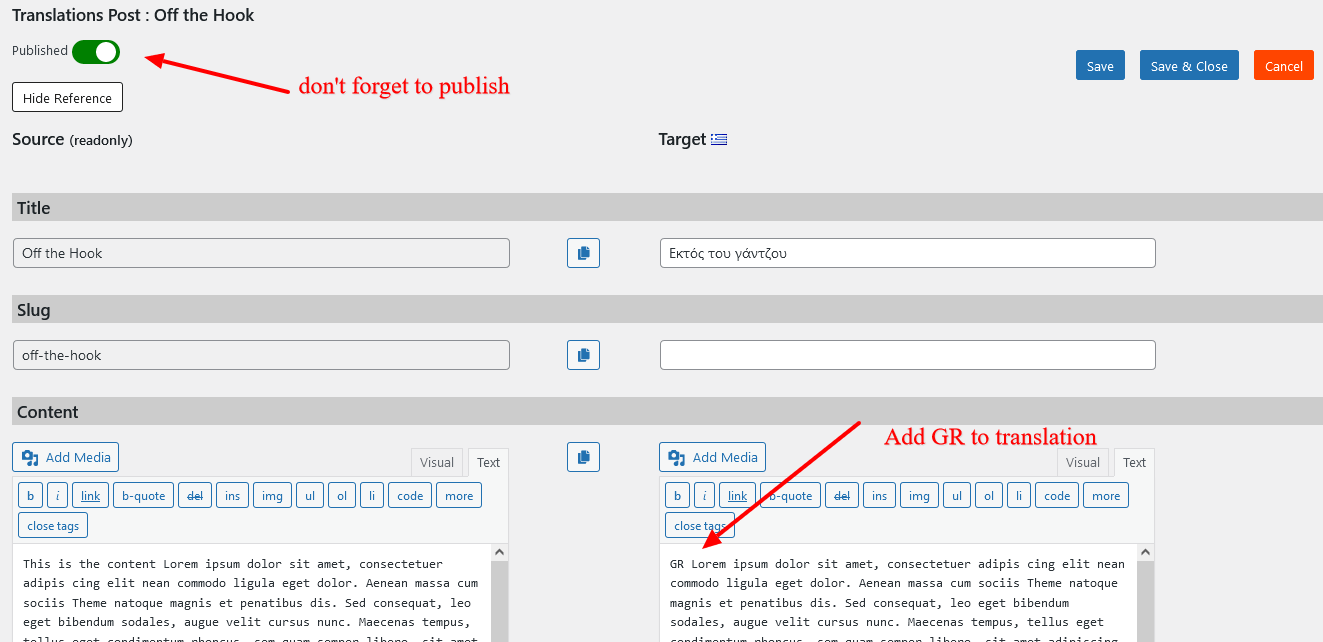
The result of this tour list with the description translation