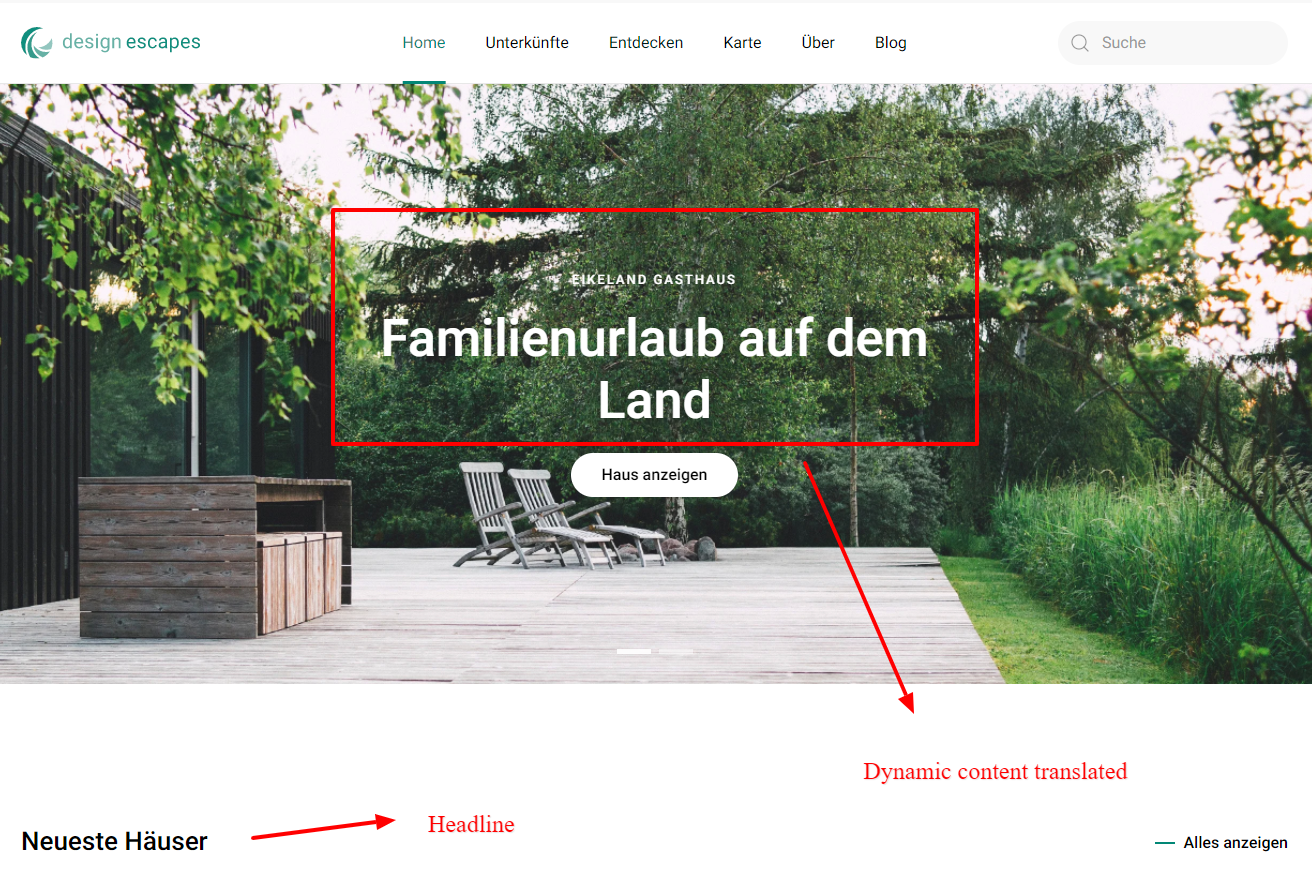How to use Translate for YOOtheme with native multilanguage
This article will explain how to translate a YOOtheme article with Translate for YOOtheme Builder.
The site is configured with 2 language (English, German). The default language is English.
The menu are configured with association, The home menu item for each language are linked to the same YOOtheme article .(Home)
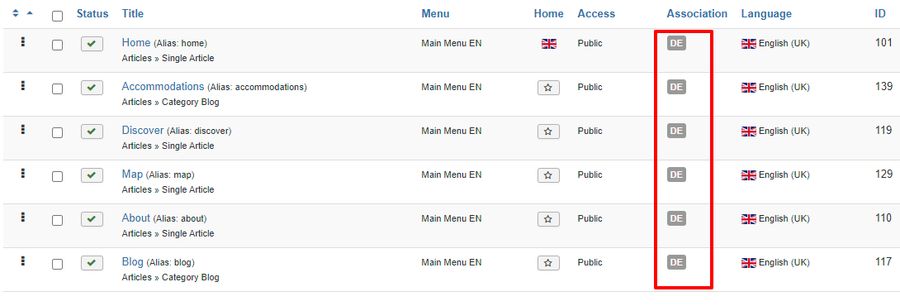
Static content
First translate the static content like headline, a new tab is added "Falang", where you will can translate for each language the content , text, url...
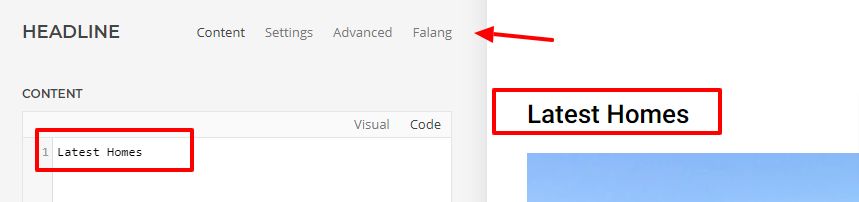
The lastet Home is translated for German to Nueste Häuser
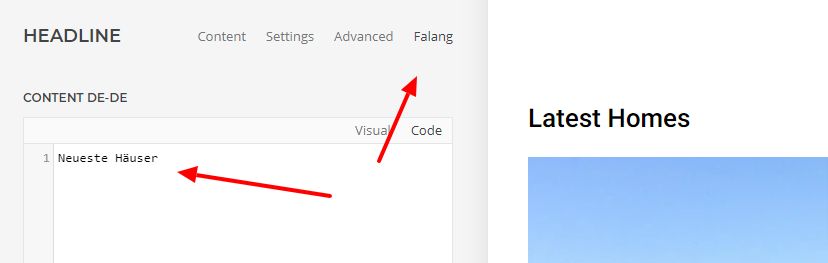
Dynamic content
The dynamic content are displayed directly from the articles. The categories need to be selected for all language, the language filter will filter the articles.
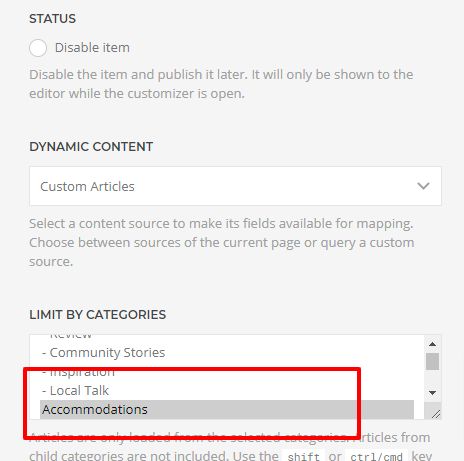
Slideshow demo
The home page display a slidesow from differents categories.
The Eikelang Guesthouse exist in each langauge.

The slideshow has dynamic and static content , the View house must be translated in the falang Tab from the slidesow item.
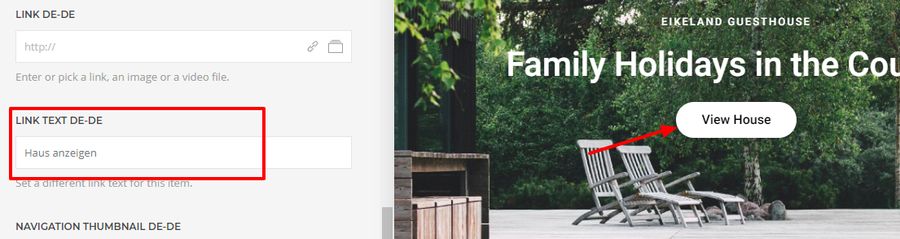
The default language English
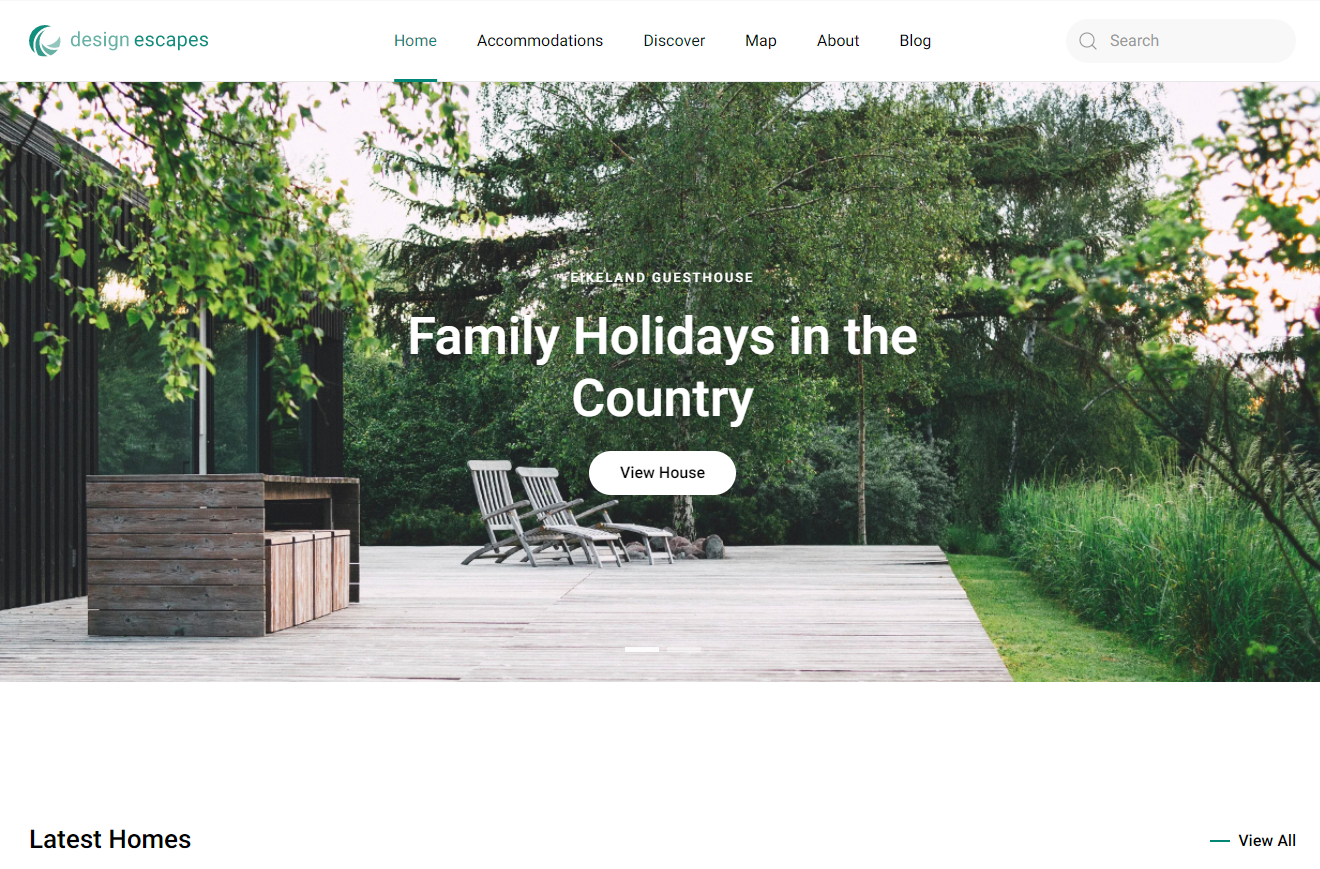
The translated language german, all is perfectly translated. When i change the configuration or display for the home page , it's replicated for all language directly.