How to Translate WooCommerce email
This tutorial will guide you on how to translate email method with Falang for Wordpress.
The first exemple is the confirmation order it's work in the same with other emails
1) Configure the email in WooCommerce > Settings > Emails
by default the email send during the order process are already send in the customer language , WooCommerce use the po file and the site language to send it.
The mail like order confirmation send in the backend are send in the backend language , with Falang for WordPress version, they are send in the language of the user during the last order.
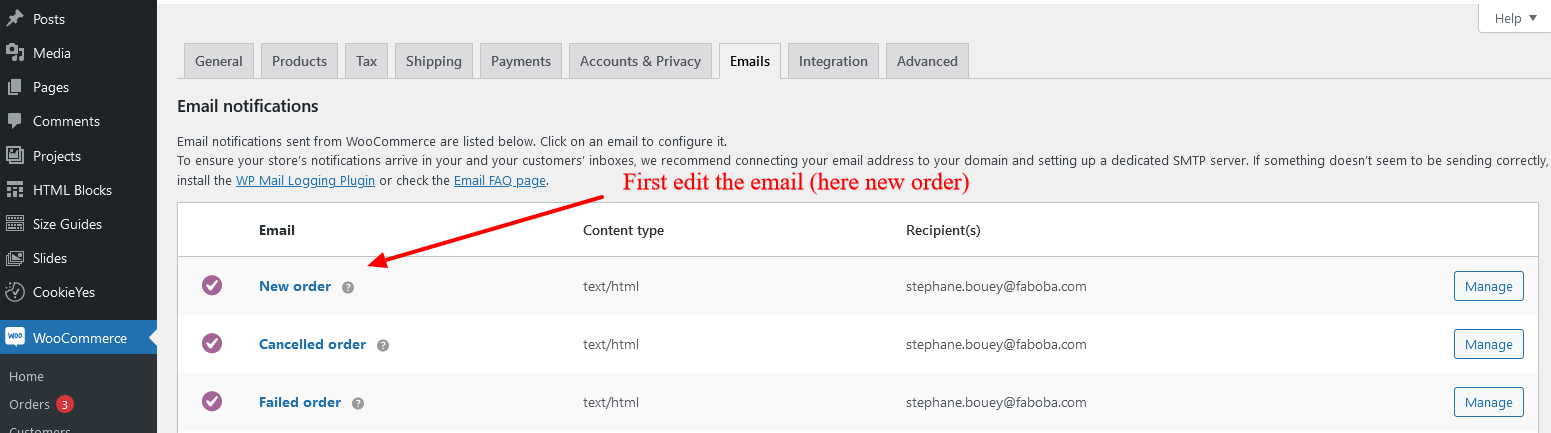
Here i put a custom subscect , if you don't the string will not be visible in Falang.
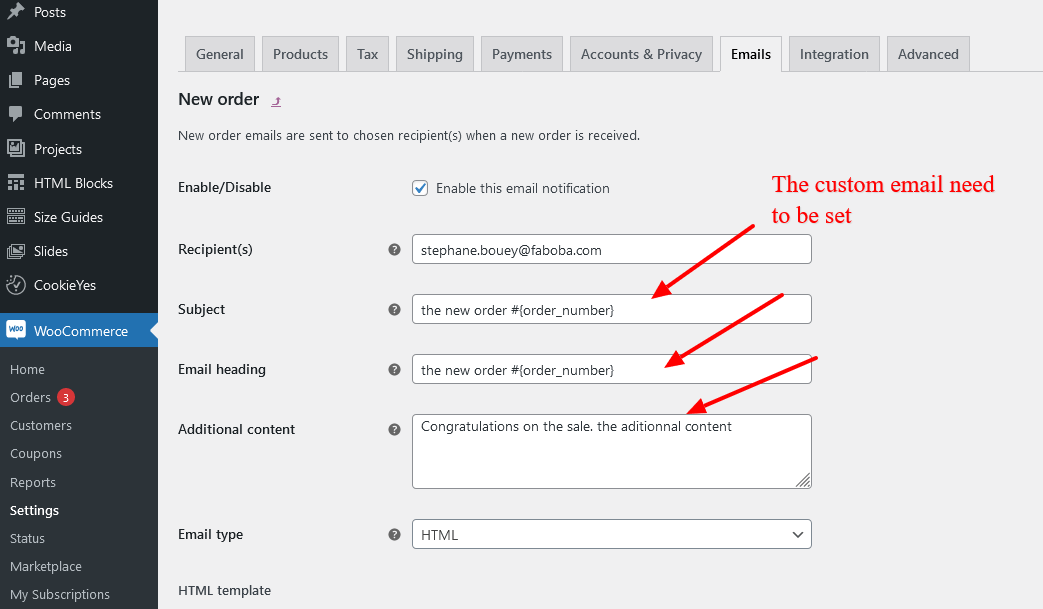
Now it's possible to translate the email , go in Falang > Translate Strings > Apply a WooCommerce Filter and "new_order", you can see bellow the email already translated.
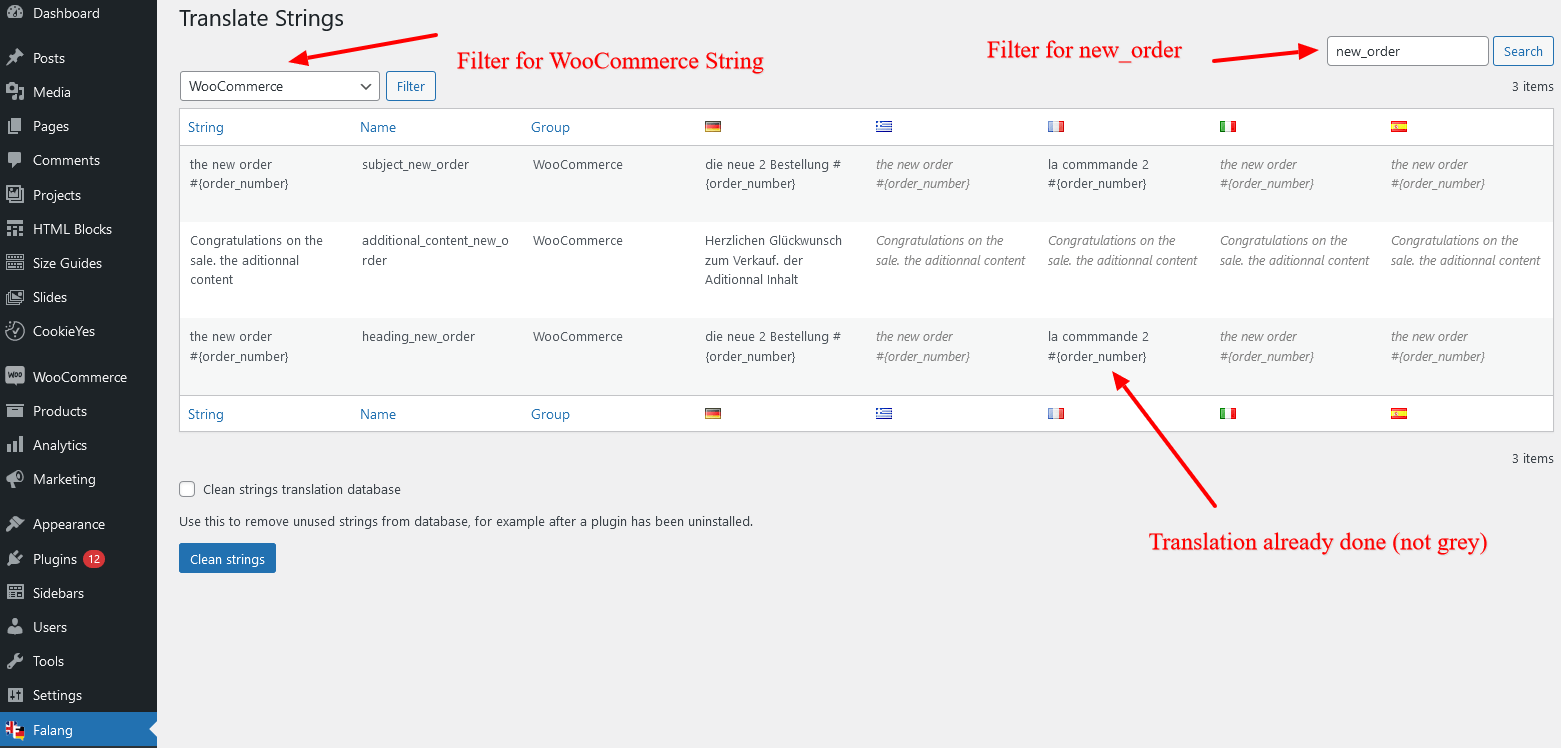
The translation page for the heading new order email
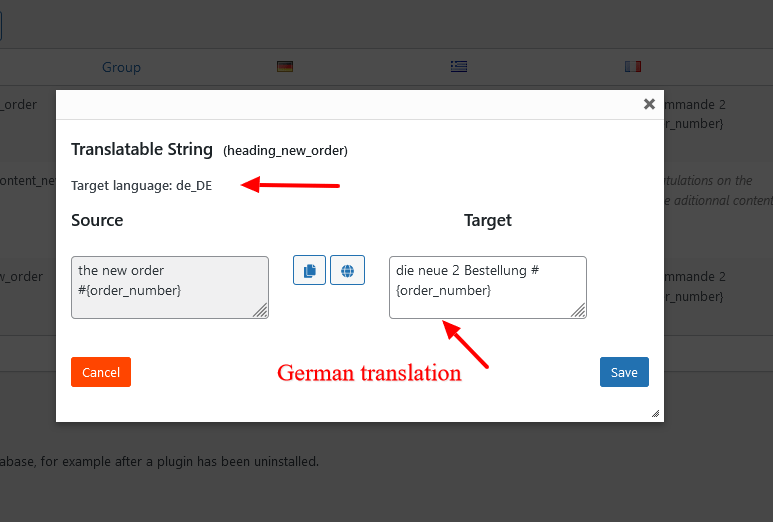
The mail send in the backend when an order is confirmed (or new order here) are send in the custom language.
