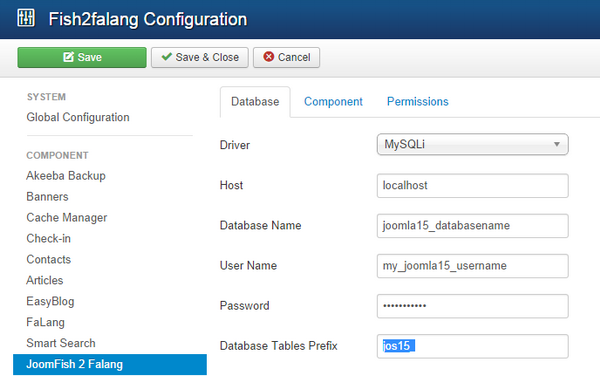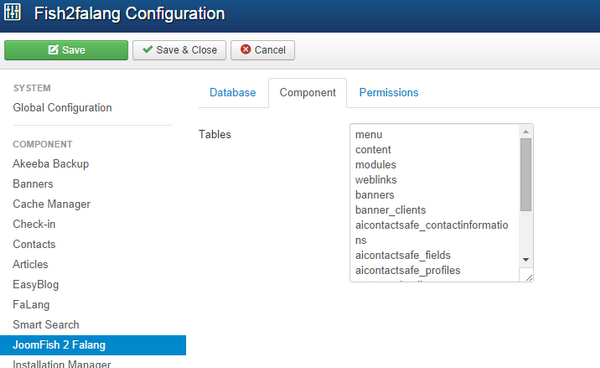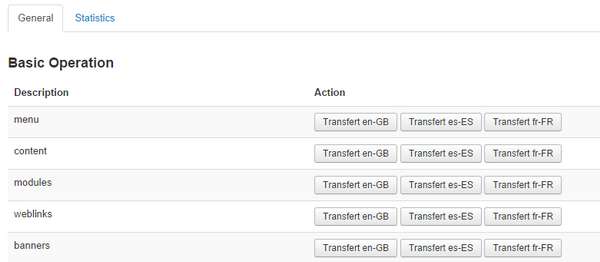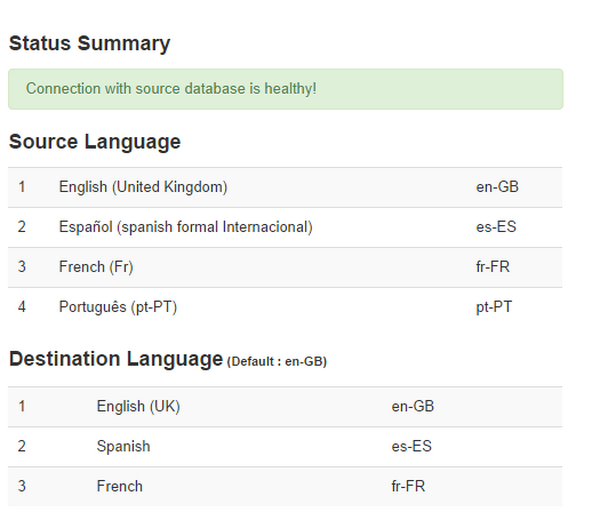Fish2Falang installation
Fish2Falang transfer Joomla 1.5 site to Joomla 3 and joomla 2.5 sites.
Fish2Falang only consist of a component named com_fish2falang.
In this section the destination site is supposed to be transfered with a tool who keep the same id of the item.
Installation package
Go to Extensions Manager>Install and install the package in the usual manner as below:
Click on browse.
Configure the joomla 1.5 database settings
First you need to set the configuration of your joomla 1.5 database. Fish2Falang will read straight from the joomla 1.5 tables and transfer the data read directly the data to your new system.
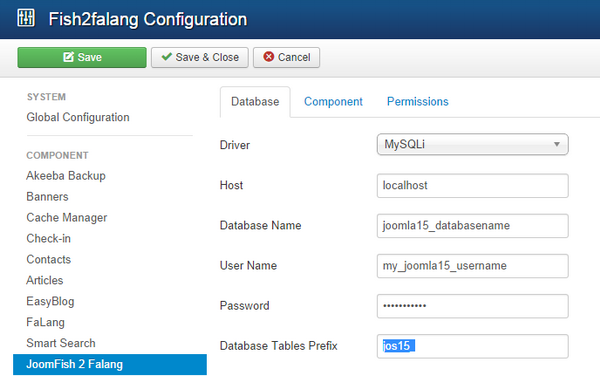
In the fish2Falang params view, configure the table you want to migrate on the component pane. By default you can migrate only the core system. You need to set the table name without the prefix.
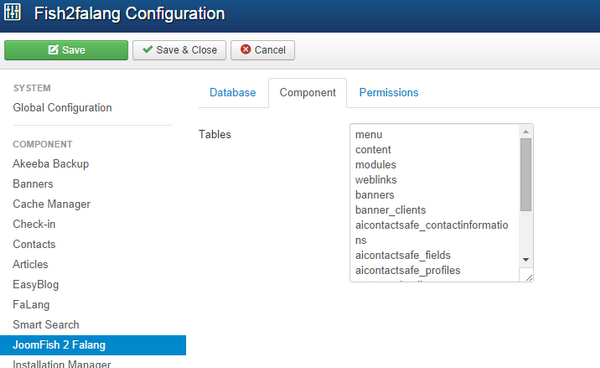
Component to transfer
On the main Fish2Falang view you can see :
- The component you can transfer
- The database connection
- the source joomla 1.5 language
- the destination Joomla 3 language
It's not necessary to have the same id for each language in the source and destination language, but it's recommanded to have at least the langauge you want to use.
In the sample bollow the menu, content, modules and weblinks will be transferred to en-GB, es-ES and fr-Fr
The en-GB is my default joomla 1.5 language there are no item to transfert
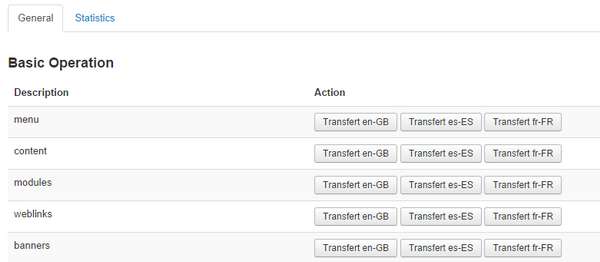
The second part shows the connection status to the source database and the languages configured.
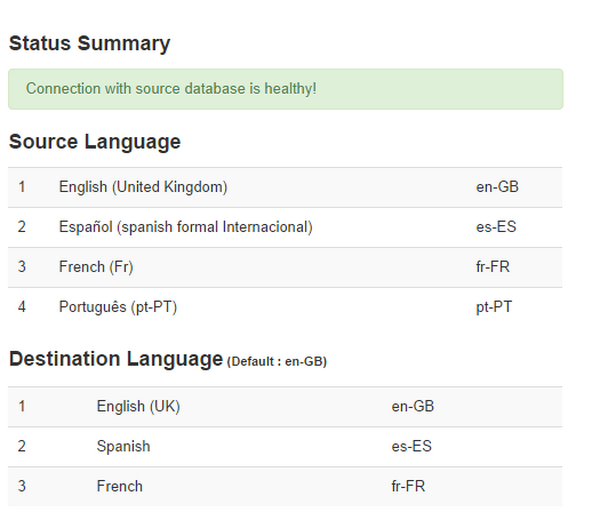
The statisques pane shows a view of all items in both the source 1.5 joomla and destination joomla 3 database. You can check the status of the transfered data.
Be carrefull each time you transfert a component type language all existing records for the component type language are deleted.
![]()